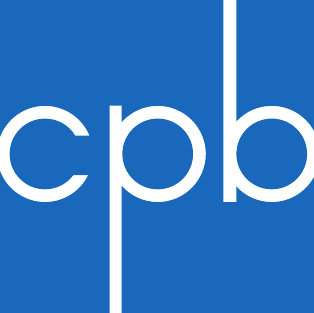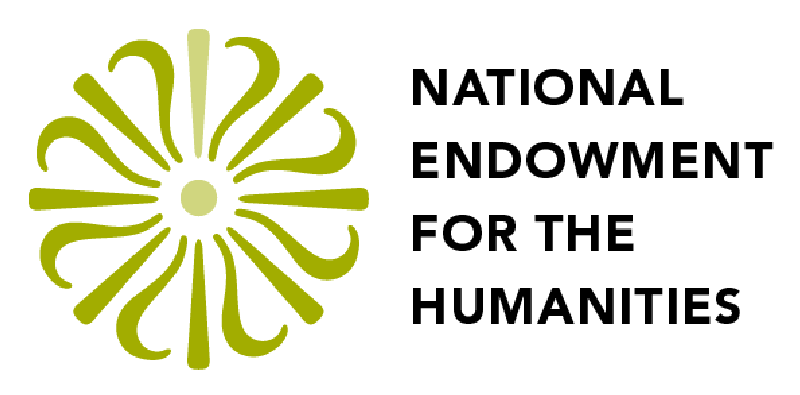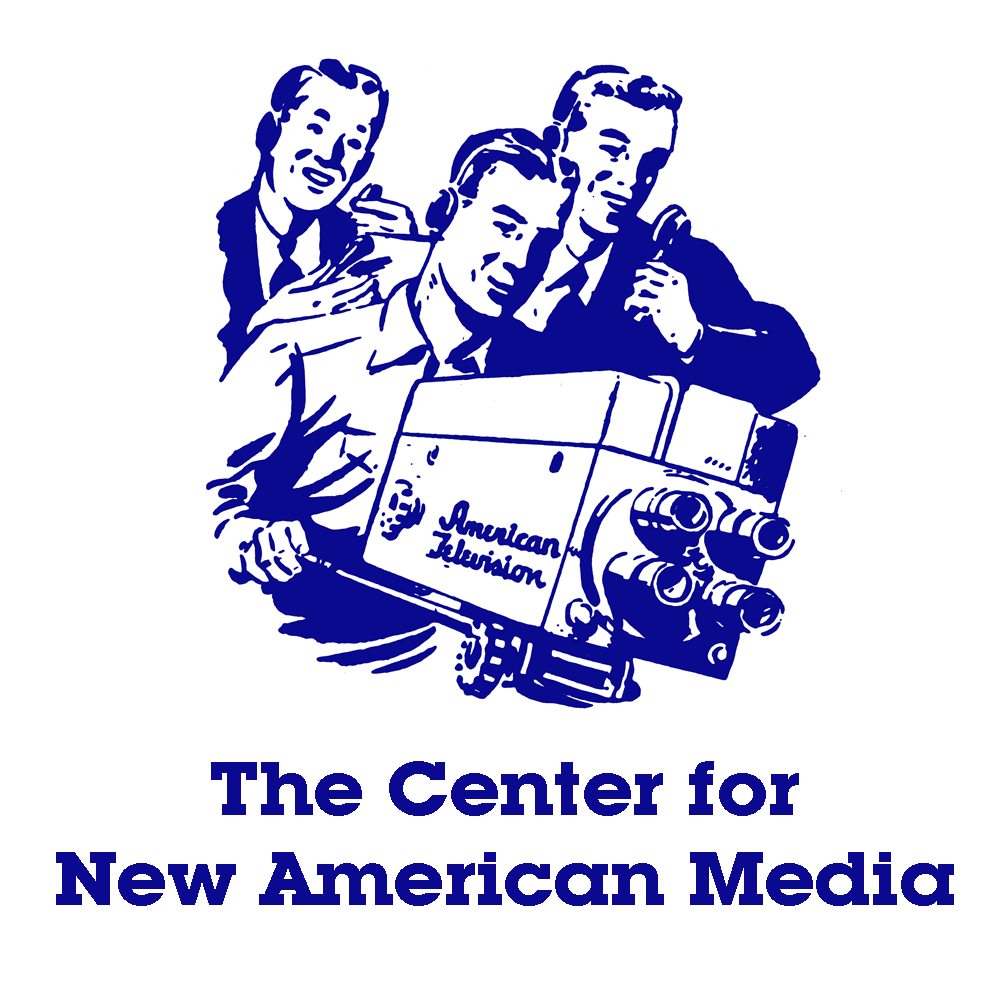How the Game Works
Downloading the software and setting up Past/Present
Teachers planning to deploy Past/Present in a classroom using multiple computers should pre-install the game software prior to student use. Please see the Installation Instructions.
Prologues
First, the player chooses or is assigned which character or "avatar" to play: Anna Caruso or Walter Armbruster. Clicking on Anna or Walter will launch a brief video prologue in which these story characters will introduce themselves, their families and their town.
Click here to watch Anna Caruso's Story or Walter Armbruster's Story on Vimeo.
Navigation
Click here to see an illustrated cheat sheet of all navigation hints.
The game is divided into four Episodes, each of which represents a day in the life of the main characters. Each episode begins in the morning and ends at the end of the day, with a workplace scene in the middle. The game world is made up of several dozen scenes which represent different locations around Eureka Falls: houses, streets, workplaces. At each location the player will encounter a number of non-playing characters ("NPCs"). These characters should be approached. When clicked on, a conversation will ensue. Students should make Anna and Walter interact with as many characters as possible.
Players navigate through the game world of Eureka Falls by clicking on where they want their character to walk to. At the end of each scene, an NPC may send Anna or Walter to their next destination, or the player will need to look for the pointed finger icon to exit. Sometimes there will be a delay while the game loads the art assets for the next scene. This is normal.
Throughout the game there are several visual elements that players can click on to learn more: people, storefronts, scraps of paper in the street, wall posters, and so forth. The player should be on the lookout for the magnifying glass icon to find these clickable items.
Click here to watch a scene of Past/Present being played in real time.
Tutorials
From time to time, Tutorial popups within the game will explain game functions. If your students miss one, they can find it again by clicking on the gear icon. See the Tutorial Grid as part of your resource packet.
Goals and Objectives
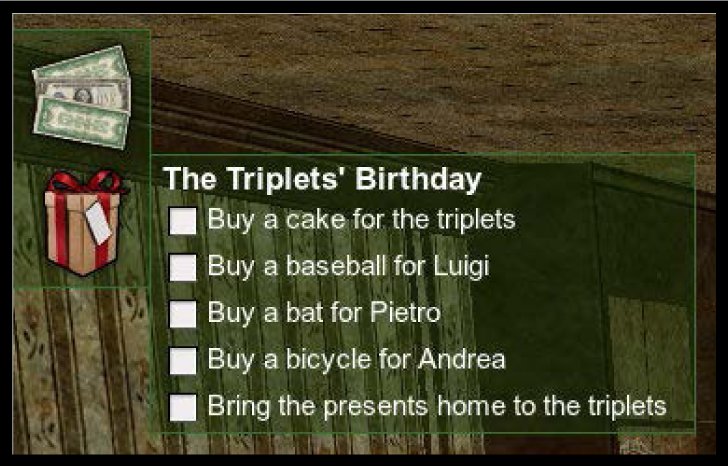
At various points in the game players are asked to accomplish certain Goals which advance the story line. This could include going to work, bringing home groceries or solving a mystery.
Each goal is divided into a series of Objectives, such as "go to the livery stable" or "ask Amadeo about the mysterious stranger." As Goals are achieved they are checked off by the game. Active Goals are always displayed by icons in the upper left hand corner.
Big Questions and Evidence
Periodically the game will introduce a series of Big Questions intended to get students thinking about underlying issues facing the mill and its workers. There are three Big Questions:
- Big Question 1: Does the mill treat workers fairly? (active during Episodes 1 and 2)
- Big Question 2: Is the mill in financial trouble? (active during Episodes 1 and 2)
- Big Question 3: Is a strike likely to succeed? (active during Episode 3)
The game is stocked with answers to these questions in the form of Evidence. By reading newspapers and talking to other characters, players acquire pieces of evidence pro and con that will help them decide their position on the Big Questions. You can find the full Big Question and Evidence grid in the Teaching Resource section below.
By design, pieces of Evidence often conflict with each other, forcing the player to consider the credibility of the source of the information, and not all Evidence carries equal weight. For example:
Big Question #1: "Does the mill treat workers fairly?"
- Evidence (Pro): "The Courier-Dispatch says the new weaving machines will allow workers to be more productive and earn more money."
- Evidence (Con): "Stanley told me the new machines can be dangerous at high speeds."
Big Question #2: "Is the mill in financial trouble?"
- Evidence (Pro): "Franz says that the Southern mills are producing cloth more cheaply than the mill can."
- Evidence (Con): "Officer Moran told me the mill owners are throwing a lavish party for themselves."
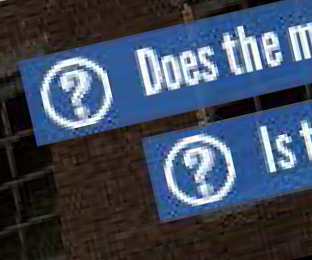
Active Big Questions and pieces of Evidence are found by clicking the blue bars in the upper right hand corner of the game. Each time a player encounters a piece of Evidence he/she will be prompted to assign it, pro or con, to one of the applicable Big Questions. The player may reassign Evidence at any time.
The game keeps track of the player's collection and classification of Evidence, which can be checked at any time by hovering the mouse over the blue Big Question rectangles in the upper right hand corner of the screen. Students can also fill out the attached Big Question Worksheet, which challenges them to explain their classifications and enables them to share and discuss their choices with other players. In addition to the "official" pieces of Evidence, the game offers many other pieces of information that help answer the Big Questions. You should encourage your students to go beyond the official popups when filling in their worksheets.
Resource Icons
Resource icons are located along the right hand side of the screen and are always accessible to the player.
The Brain collects information and knowledge that's been acquired by the player. It contains pieces of Evidence, Goals and Objectives, People the player has met and a Glossary of unfamiliar words used in the game.
The Satchel is an inventory that contains items the player has acquired during the game, such as food and newspapers. It also keeps track of the player's available funds; in Walter's case, this is done in a Bankbook.
The Map is available to show the player where he or she is in relation to the town. It is active only in the town scenes. Colored dots represent the location of key NPCs to speak with.
The Gear contains all of the tutorials that appear throughout the game. A grid of tutorials is included with the Teacher Resources.
Work Minigames
Both Anna and Walter's day center around their experiences at work at the Boylston Mill. Anna toils in the weaving room while Walter juggles orders and output in an office. Your students experience this work environment through their character's minigame, which experience has shown to be extremely popular.
Each minigame comes with a spoken tutorial movie which should familiarize the players with the basic instructions. Further knowledge comes with practice, and students will have several opportunities to go to work and earn money, as well as understand the nature of different kinds of labor a hundred years ago.
Click here to see illustrated instructions on how to play the Mill Manager's Game.
Click here to see illustrated instructions on how to play the Millworker's Game.

 Download the Full Classroom
Download the Full Classroom