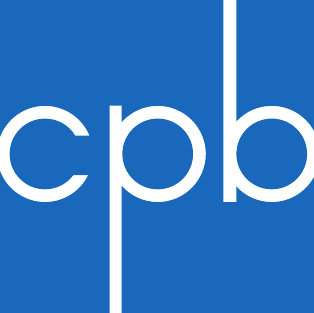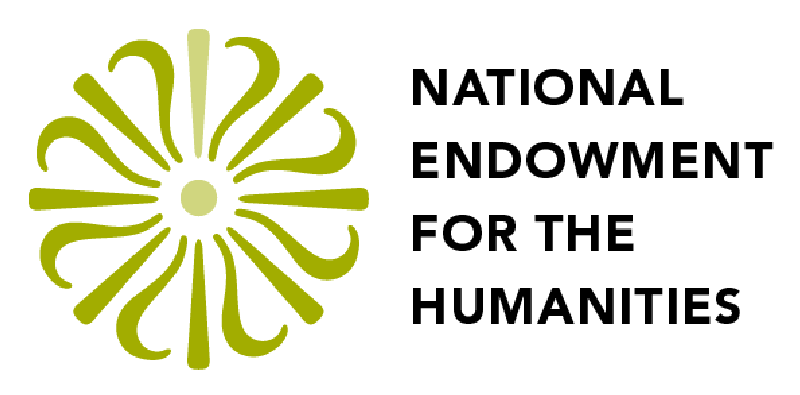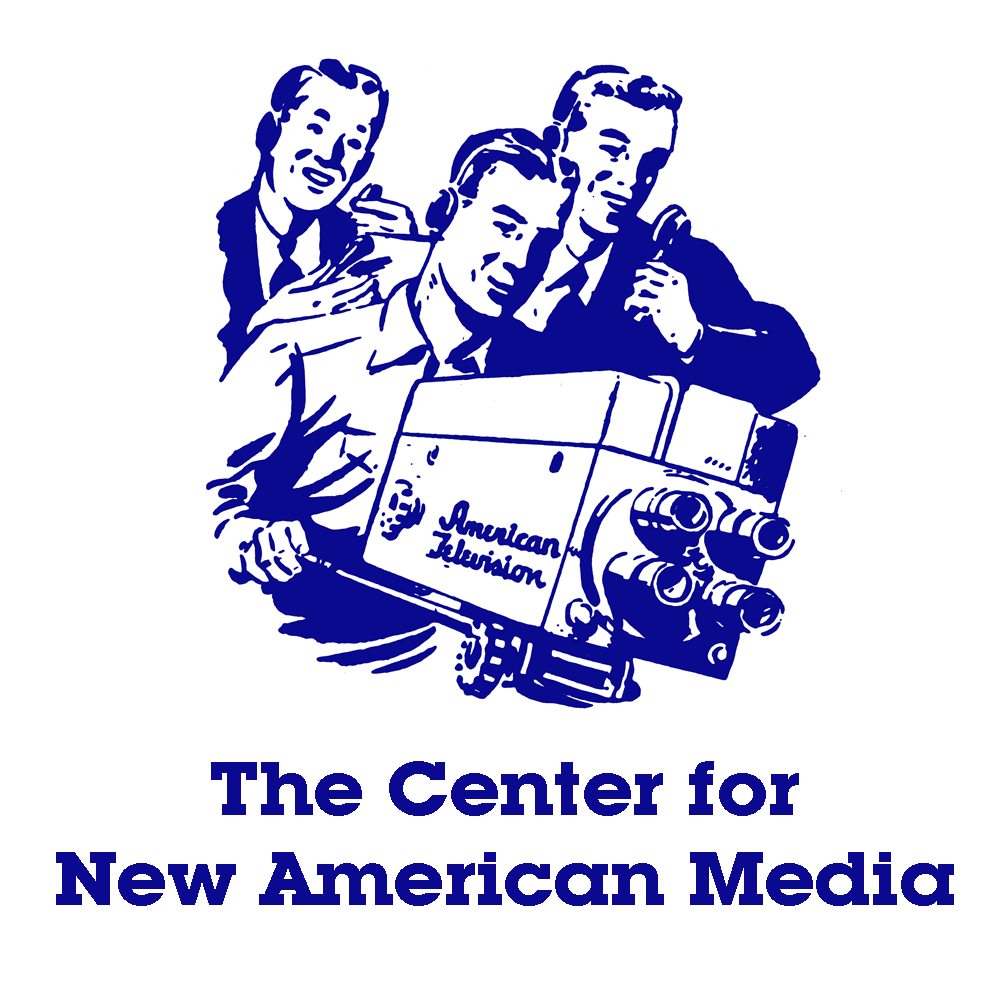Pre-Install the Game Files
Pre-Installing Game Assets Will Speed Up Your Gameplay
Although Past/Present can be played directly over the Internet, the size of the initial files are quite large. If you're encountering slow loading times, we suggest that you download and pre-install the necessary assets before you begin playing. Download time will depend on your internet connection speed. This step is advisable for teachers whose classrooms will be playing on more than one machine.
| Windows Users |
|---|
| Sandstone Player Plugin Installer (Win) |
| Past/Present Full Game Installer (Win) |
| Instructions for installing on a PC |
| Mac Users |
|---|
| Sandstone Player Plugin Installer (Mac) |
| Past/Present Full Game Installer (Mac) |
| Instructions for installing on a Mac |
Once you've installed the asset files on your computer, you're ready to create your free login account online and begin playing. You will only need to install the game once per machine. After that, as long as your internet connection is active, you can just login and play. Your progress will be saved on our servers, which means that you can start playing in school and continue at home, for example.

Special Instructions for Teachers
Installing on Multiple Machines
| Multi-Install on Windows |
|---|
| Instructions for teachers installing the game for classroom use. (Windows) |
| Multi-Install on Macs |
|---|
| Instructions for teachers installing the game for classroom use. (Mac) |
Don't have admin access on this machine, but still want to see the game in action? Click here.