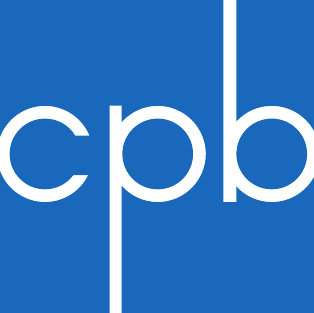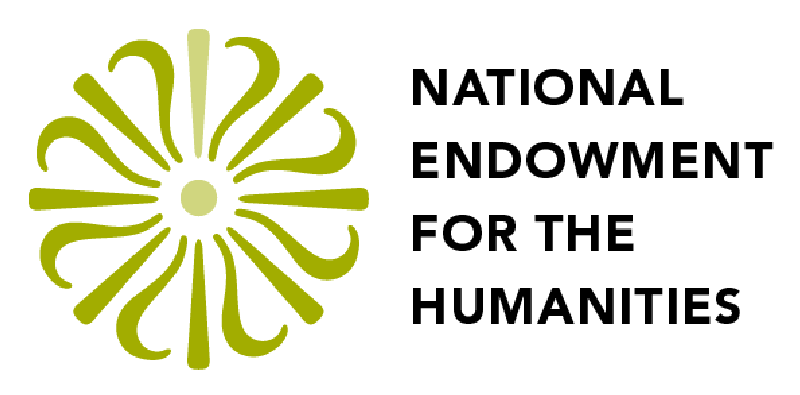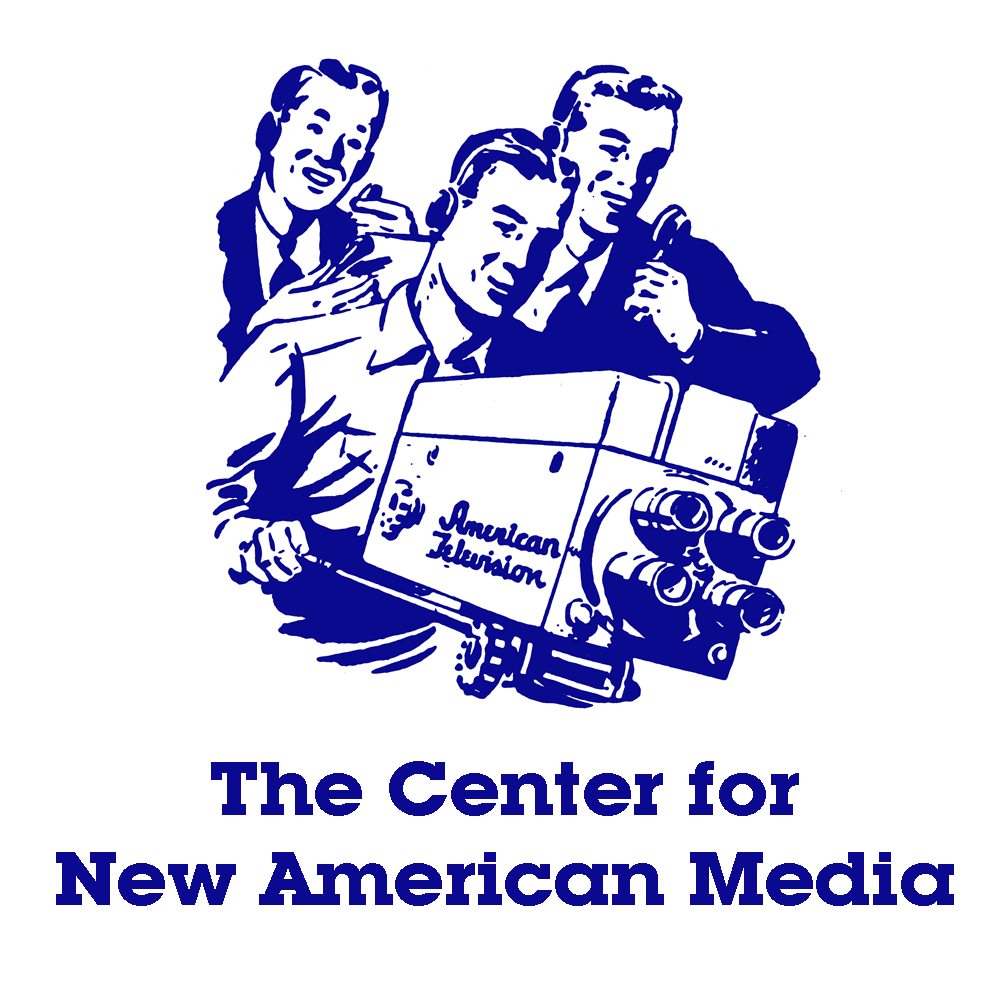How To Play
Having trouble viewing YouTube? Click here to watch How to Play Past/Present on Vimeo.
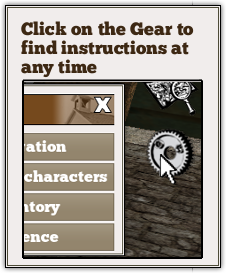
Past/Present is easy to play, with intuitive navigation and helpful in-game hints always available by clicking the gear button on the right side of the screen.
Download a PDF copy of these instructions.
Basic Navigation

You need to talk to other characters in the game in order to learn things about the world you find yourself in. Look for the word bubble icon to find people with something to say.

Once you click on a character, they'll start talking to you. Move through these dialogues by clicking anywhere inside the black Conversation Bar. From time to time you'll be asked to make decisions that will affect your character's future. Click on the answer you choose.

If you're not in a conversation, you can move your character around the game world. Click on a spot where you want Walter or Anna to walk to, and presto! - they'll head off to that place.
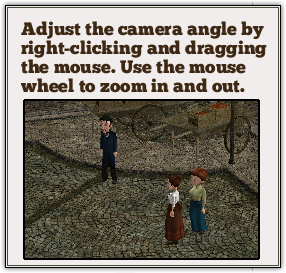
You can use the mouse to zoom in and out while walking around Eureka Falls. You can also spin around your character by right-clicking and dragging the mouse until you get the angle you want. Otherwise, you'll see the default view, which is in back of your character.
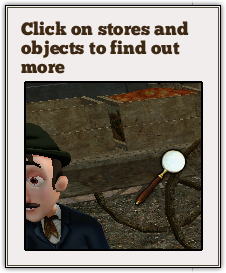
Some store windows and objects on the street have hidden pictures which will be revealed when you click on the magnifying glass icon.
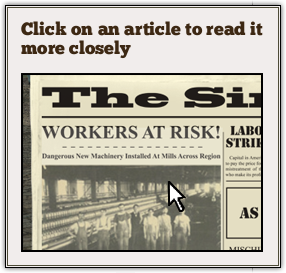
Every day you will have the opportunity to buy two newspapers. They're full of interesting articles and possible Evidence for your gameplay. Click on a headline or graphic to read it more closely.
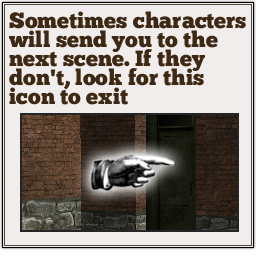
When you're done with a particular scene, look for the exit hand icon to lead you to the next load. Sometimes you won't be allowed to leave until you've spoken with a key character. In Eureka Falls, the alleyway is the exit between the downtown and the milltown neighborhoods.
If the game "hangs" between scenes, try refreshing your browser.
Resource Icons
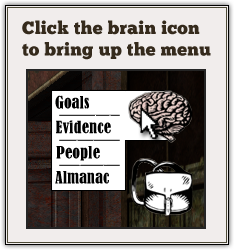
Your Brain is located in the upper right hand corner of the screen. It keeps track of your game progress and provides background information.
Goals are tasks you need to complete as you move through the game. An example of a goal would be: "Talk to Moran about the mystery man."
Evidence is the answers you get when you ask people about the Big Questions that are posed to you. An example would be Franz telling you that working hours used to be much longer, which would be Evidence that could be applied to the Big Question: "Does the mill treat the workers fairly?"
The People tab brings up biographies of the major characters in the game.
The Glossary is a dictionary of words that may be unfamiliar. Key words are listed first in red.

 Underneath the Brain, you'll find the Satchel. This opens into an inventory of things you'll need in the game, such as newpapers you've purchased, or food you've bought.
Underneath the Brain, you'll find the Satchel. This opens into an inventory of things you'll need in the game, such as newpapers you've purchased, or food you've bought.
The satchel also keeps track of your money. If you play Walter, you'll also have access to a Bankbook that provides more detail on how you've spent your funds.
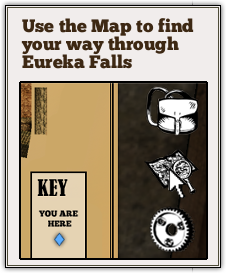
Below the Satchel is the Map icon. This brings up a map of the town of Eureka Falls. (Please note that the Heights is NOT on the map.) The blue diamond indicates where your character can be found, and the flashing hand shows you the exit from the scene.
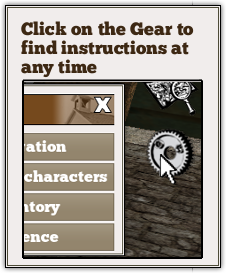
The bottom icon is the Gear icon, which brings up the in-game tutorial cards. These provide quick help if you get stuck in navigation.
Game Systems
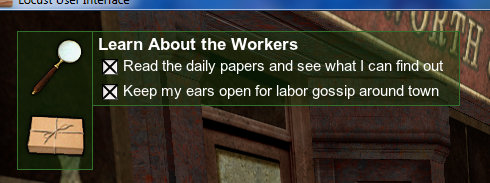
The Goal and Objective System creates tasks for you to complete as you move around town. For example, a character might ask you to buy something for them (eggs, a piano, a bicycle). This Goal would stay active until you bought the item. Many Goals may be active at the same time. You can check your progress by hovering your mouse over the goal icons in the upper left hand corner or consulting the goal tab in the Brain.
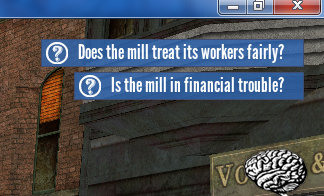
The Big Questions and Evidence System asks you to learn about important issues facing Eureka Falls. Each Big Question can have both YES and NO answers. It is up to you to collect Evidence from other characters or newspaper articles and assign each new piece to the appropriate position. Then you can decide how you feel about the issue.
You can check your progress by consulting the Evidence Tab in the Brain.
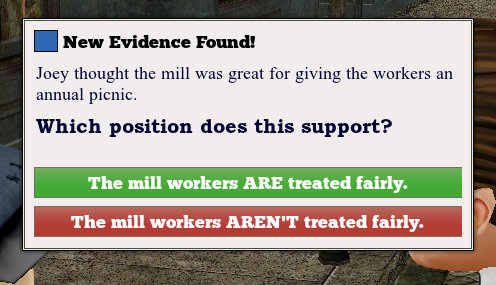
When you collect a new piece of Evidence, you have to decide how to sort it. First, you'll need to assign it to one of the active Big Questions. Then you'll be asked whether the Evidence supports a YES or NO position on the question. You can always re-sort the answers at any time if you change your mind. Just click on the Evidence Tab in the Brain and open up the sorting screens.