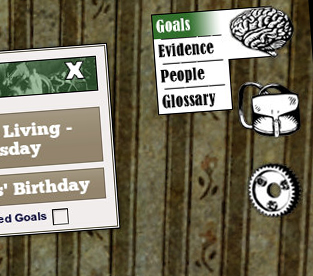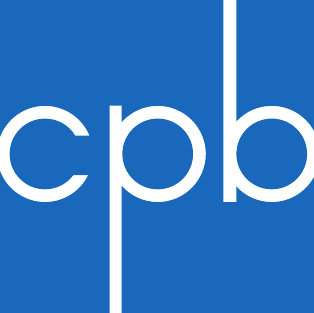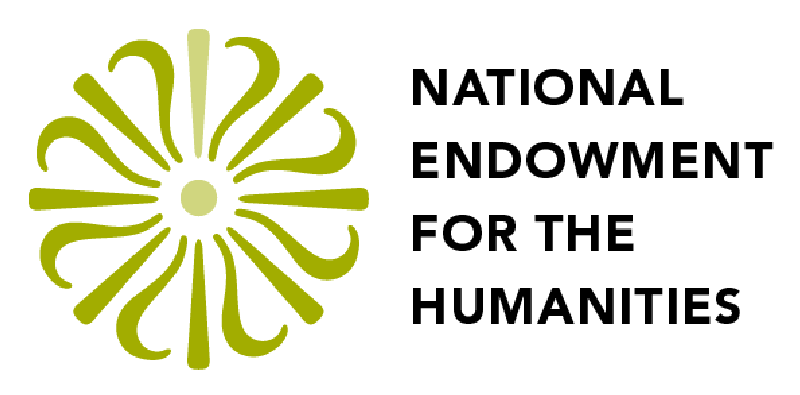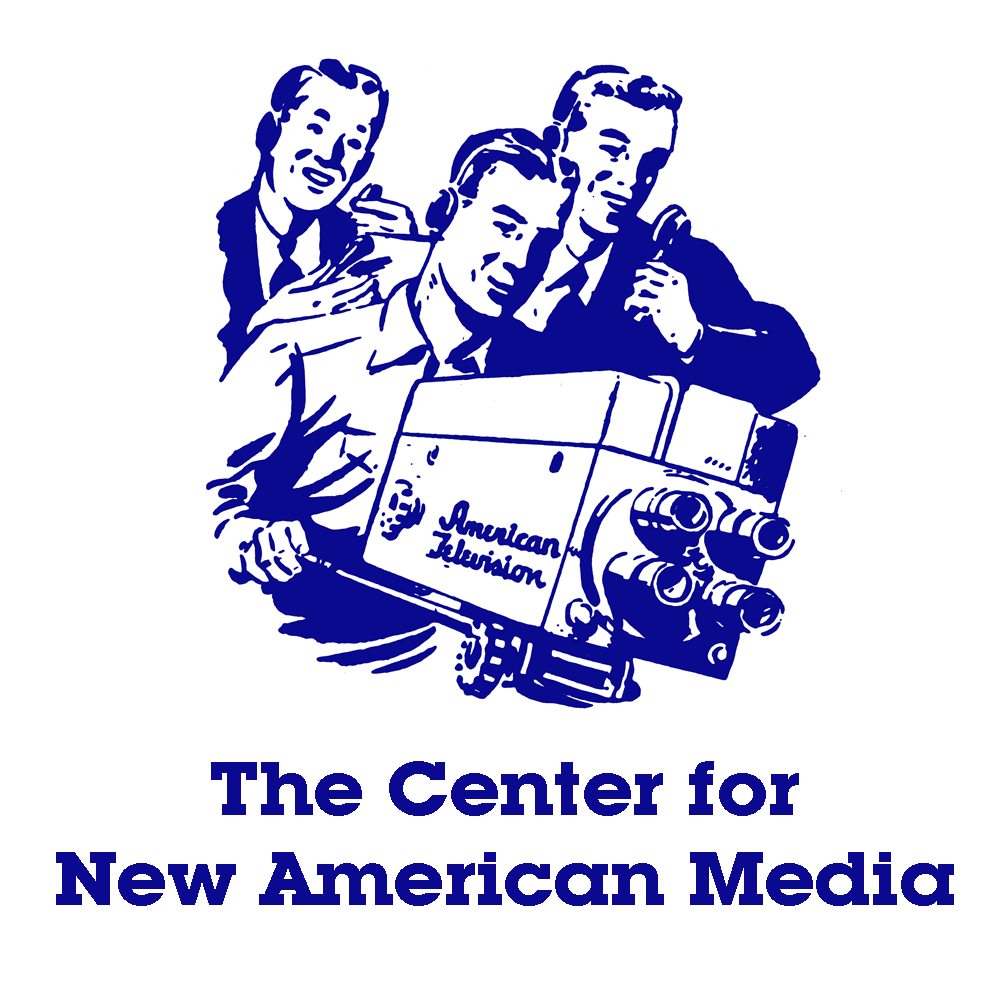Getting Started
Having trouble viewing YouTube? Click here to watch Anna's House on Vimeo.
Past/Present is an immersive 3D single-player game played through an Internet browser. It's easy to play at school or at home. All you need is an Internet connection and a computer (either PC or Mac) that meets our minimum technical requirements. You'll need to create a free login account and download our Sandstone game plugin first.
STEP 1: CREATE AN ACCOUNT
It only takes a minute to set up a FREE game account and begin exploring Past/Present.
STEP 2: INSTALL THE PLUGIN
Choose your avatar (Walter the mill manager or Anna the mill worker) and begin. You'll be prompted to install our Sandstone game plugin before play can start. (Installation requires admin-level access on your computer.)
STEP 3: PLAY
After watching a brief video about your chosen character, you can start playing Past/Present. The game's assets load in the background as you play. If you have a slow internet connection, you may want to download and pre-install the entire game package first.
Problems? Consult our HELP! page for FAQs and video tutorials.

Teachers and IT personnel who need to install Past/Present on multiple machines should
follow specific instructions here.
Don't have admin access on this machine, but still want to see the game in action? Click here.
Play the Past/Present Minigames
Are you a better mill manager or a mill worker? Find out by practicing your skills on our two minigames, both of which are featured in the full Past/Present experience. No login required! You'll be prompted to install our Sandstone game plugin.